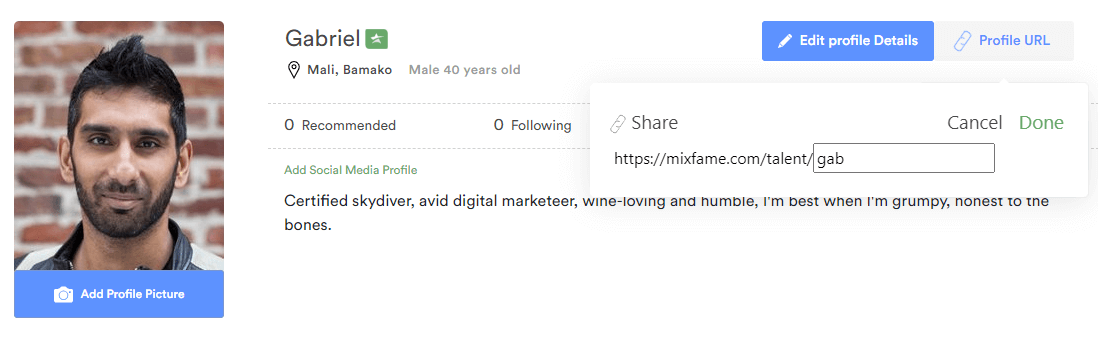How to start your acting career in Dubai UAE
Written by Mixfame.com
Premium Feature: Vanity URL
You may at any time change your profile link address to make it more memorable.
Navigate to "My Profile" and click the grey button, next to your name "Profile URL".
Here you may change the profile link address, to your liking.
Note that when you change the URL, Search Engines such as Google might temporarily remove your profile from the Search Engine Index.
Changing the URL is a great way of adding a personal touch and create a memorable URL that you can easily share to producers, casting professionals or other industry professionals you would like to showcase your profile to.
Written by Mixfame.com
Written by Mixfame.com