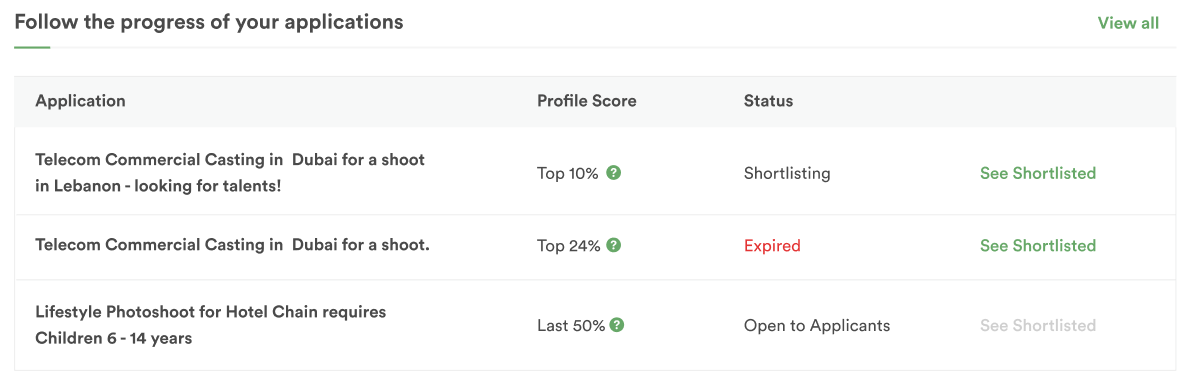How to start your acting career in Dubai UAE
Written by Mixfame.com
Premium Feature: Application Process
As a Premium member, you can now follow the process of each casting call you have applied on.
The status will change as soon as the casting professional has started shortlisting and you will also be able to see how good your profile ranks against other talents who have applied for the same casting call. The score is based on your profile strength, which can be found on your dashboard.
Navigate to "Dashboard" from the main menu, to find "Application Progress" on the bottom.
This feature will help you get a much better look into how your profile ranks against the competition on the different roles, and give you an opportunity to improve and update your profile if you apply for a role and find a "Profile Score" on the application in the high-numbers - It's almost an unfair advantage, but we want you to have greater control of the outcome of your applications.
Written by Mixfame.com
Written by Mixfame.com